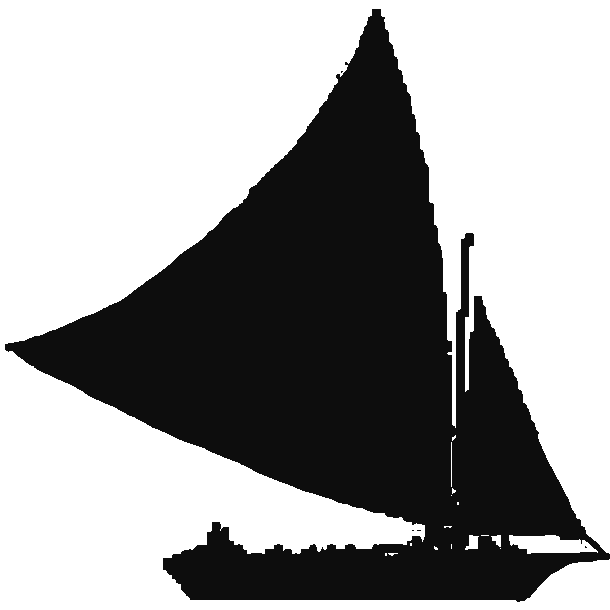Instructions and Indicator LEDS
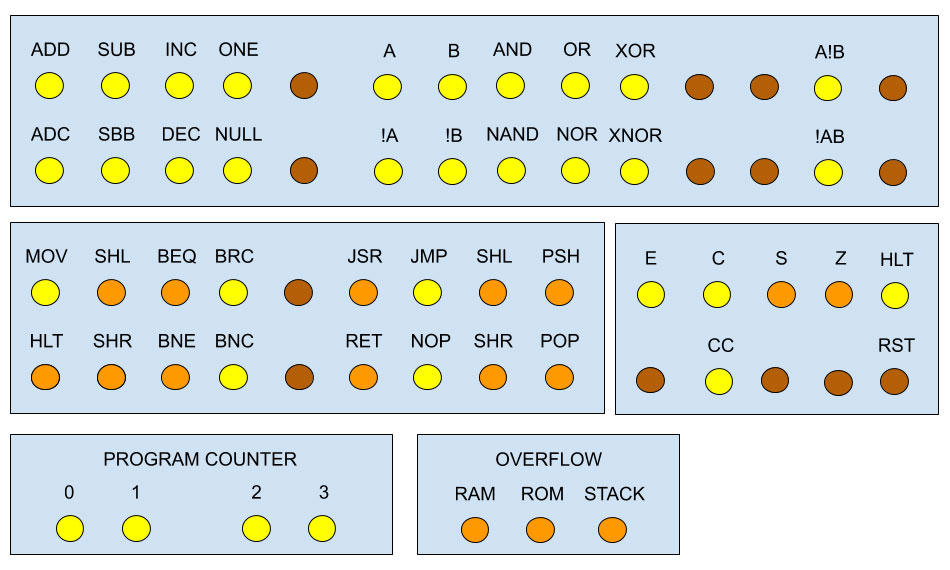
I will go over the actual operations and flags in detail, in future posts. For now, I just want to talk briefly about the blocks as currently envisioned. Before I do, there are three colours of LEDs in the graphic, as follows:
Yellow - Planned to be implemented in the first phase.
Orange - Planned to be implemented in the second phase.
Brown - Set aside for future use.
ALU Block
The ALU takes a 5-bit control word and does not require any additional control or decoding logic, so it is trivial to implement ALU functionality. This block is basically broken into three sections:
Left - Arithmetic... A plus B
Centre - Logic A XOR B
Right - Complex Logic A AND NOT B
Command Block
This block contains indicators for non-ALU operations, and includes things like register copy, jumps, branches, and stack related functions
Flags Block
This block, to the right of the Command Block, displays the flag indicators. The carry flag can be cleared, and thus there is a separate indicator for that. Indicators for system halt and reset round this block out.
Program Counter Block
This block contains the four dedicated counters assigned for RAM and ROM addressing, in two pairs. Normally only one counter will be active at a time.
Overflow Block
This block contains three indicators that will be illuminated when RAM addressing overflows, when ROM addressing overflows, and when the Stack Pointer overflows. Note that an overflow error will be thrown for an "under flow" as well; any time an address counter rolls over or resets an error will be thrown.